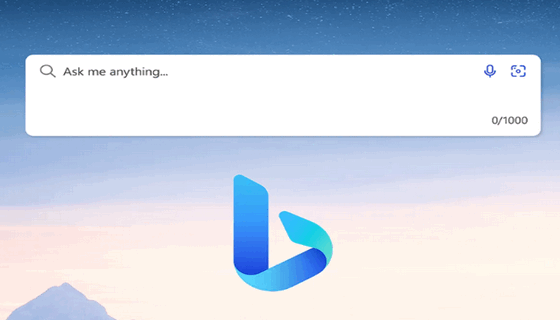You can now control Bing Chat (GPT-4 based artificial intelligence from Microsoft) using voice over your computer.
You can now control Bing Chat's AI, based on GPT-4, with your voice, on PC. The Voice Control feature has already been introduced by Microsoft on its smartphone app. And now, it can also be accessed on PC, when you open Bing on Microsoft Edge browser.
Announced by Microsoft: "We know many of you enjoy using voice input for mobile chat. It's also now available on desktop by clicking the microphone icon in the Bing Chat box. We currently support English, Japanese, French, and German, with more to come languages soon.
Additionally, when you ask Bing Chat questions using your voice, the AI also responds by voice.
How to use voice typing in Bing Chat?
To use voice typing on Bing Chat, you must do the following:
1 - Click the microphone icon in the text field
 |
| © Microsoft |
2 - After that, all you have to do is submit your application for the AI
 |
| © Microsoft |
3 - Then Bing Chat will respond
This new feature has been launched under trial (officially, Bing Chat is still in testing). Therefore, the use of voice input allows Microsoft to continue to improve its products. Currently, this Bing Chat preview is only available on Edge browser. However, Microsoft may later make it available on other browsers, such as Chrome or Safari.
The fact that Microsoft is introducing voice input to Bing Chat on PC can be interpreted as a step closer to replacing the Cortana assistant with Bing Chat and OpenAI technologies. As a reminder, Microsoft is currently testing chatbot integration on Windows 11. While this integration is already being tested, Microsoft has announced the end of Cortana app support on Windows.
Voice input is also available in ChatGPT
Otherwise, if you'd rather use the official ChatGPT app than Bing (which uses the same technology), know that OpenAI also offers a voice input system. However, this voice input system is not available in the web version of ChatGPT for PC, but only on the mobile app for iPhone. OpenAI Voice Typing uses its own technology known as Whisper.
Microsoft Voice Chat to AI-powered Bing Chat on desktop