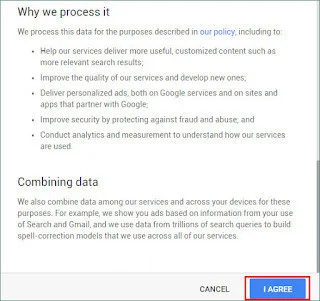Creating an email may seem easy to some. But my writing on this topic comes because some friends ask me to create emails for them. Therefore, I make this post as a reference for them so that they can do the matter themselves through an explanation supported by pictures in Arabic and English.
Of course, gmail is very important, as we need it, for example, to download applications from the Google Store on Android devices to create or subscribe to a YouTube channel, and also create a blog on Blogger ... This method is valid for all devices
1 - Open the Google website (google.com), then click on Gmail, then create an account
2 - We enter our data, especially choosing a previously unused mail name and a strong password, with regard to your current mail address, this is optional and the task of this option is to retrieve the email in case the password is forgotten. With the need to write the phone number to receive the activation code
3 - Click on i Agree
4 - Enter the phone number and click continue
5 - Enter the code that is sent from Google to the phone number in this place, then press continue
6 - Congratulations, you have created a gmail email. Click on continue to Gmail